KDE is one of the oldest open-source desktop projects which can be found today, and over the years it has established a rich history of highs and lows. During some points it has been the undisputed ruler of the desktop world, while other times it had fallen behind or faced hard trials.
A memory everything but forgotten, just over 6 years ago KDE tore itself apart in spectacular fashion to assemble itself anew. Brave users who wandered through the rubble and wreckage saw developers rebuild the KDE before their eyes, witnessing the birth of ‘Plasma Desktop’ and it’s sister project ‘KDE Development Platform’. It was universally understood that this twisted gnarled creature of a computing experience was both hideous yet full of potential, and over 5 years of refining Plasma it had struggled, crawled, hobbled, walked, run, and eventually mature into a fine desktop.
Despite becoming an accepted way of computing there has always been one nagging persistent issue with it all; KDE is old and the legacy it inherited was a knotted mess of a foundation, with over a decade of old code accumulating to encumber nearly every aspect of the system. Software could not be written to use KDE Development Platform without pulling in so much baggage, and like a bundle of cords or strings there was no chance of pulling one from the mess without receiving the entire ball of twisted tangles; even a simple media player could bring in nearly all the legacy materials, even when used outside the Plasma desktop.
KDE developers knew what had to be done and set into motion years ago a complicated, time-consuming, and challenging goal: “we must untie the knots”. With a looming Qt5 transition on the horizon (the underlying toolkit used by KDE) developers saw their opportunity to untangle the ball as they ported to the next Qt.
But there were fears, warranted fears, that this process would again lay waste and pervert the now solid Plasma Desktop, people fearing they would be forced to decide between their beloved systems with an expiry date, or a new era of painful unfinished instability. The developers had a different plan in mind; a silent revolution planned to pass silently with little fanfare, as the underpinning foundations are churned into a sleek and modular framework which could be as loved as the desktop which used it.
“We must untie the knots.”
That day has already come and passed; dubbed “KDE Frameworks 5” for the technology, and “Plasma 5” for the environment/applications, these technologies have been in circulation as technical demonstrations and alternatives for some months now. A combination of nervous anticipation and memories of being burned by the 4.0 releases lead all but the bravest to venture early and discover nothing nearly as painful as the transition between KDE 3 and Plasma. With KDE Plasma 5.2 being formally announced as the default environment of Kubuntu 15.04 due only months away, Frameworks 5 and Plasma have been recognised as maturing usable products – which means it’s time to take a serious look at what to expect when you turn it on for the first time.
For the sake of simplicity I will be referring to KDE Plasma Desktop as “Plasma 5.2”, KDE Frameworks 5.6 as “Frameworks 5”; most regular people don’t need to know the exact version of the frameworks, and this review will be focused on the experience of the Plasma 5.2 desktop as it feels today. Some parts of the Plasma 5.2 experience are holdovers from Plasma 4, but I will cover them all the same should new users wonder if the hand-me-downs of the previous generation desktop gel with the new experience. I won’t be covering most technical issues in this breakdown; there are several that I had, however I’m using Beta software on an Alpha operating system – technical issues are to be expected which won’t impact final releases.

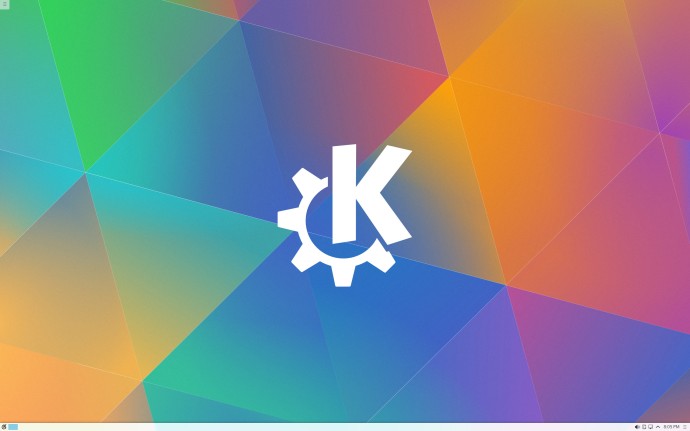
I have learned newer and more effective things by your website. One other thing I’d really like to say is that newer pc os’s have a tendency to allow much more memory to be played with, but they in addition demand more memory space simply to run. If people’s computer can not handle much more memory as well as the newest software program requires that ram increase, it is usually the time to shop for a new Personal computer. Thanks
LikeLike
stil need lots of work… see my comments here: http://tinyurl.com/k6nokqn (OpenSUSE Google+)
LikeLike
Hi, Im using Netrunner 15 Prometheus (KDE Plasma 5) and have all the latest update. Anybody can give me explanation why I cannot play Euro Truck Simulator 2 (through Steam)? It goes black, then bricked desktop, finally back to desktop with 1024 x 768 resolution (my default is 1366 x 768).
LikeLike
Thanks very much for this very informative review. I’m looking forward to testing Plasma 5.2.
LikeLike
Why is this article split into multiple HTML pages, is there a version where all is on one page? I would even content myself with a PDF version of it.
LikeLike
One minor correction/addition: Krunner is not criminally hard to discover, in fact, I discovered its existence by accident. Just click on your desktop and start typing and Krunner will pop out on its own.
LikeLike
Flat design, flat design, flat design – 2.5D Icons, distinguishable window frames even with stacked windows … gone. The pager that doesn’t truely representing the content of every desktop (i need 4 of them at least) – gone with 1st Plasma version. KDE walked a long way from plastic look to a flat design desert.
LikeLike
distinguishable??? INDISTINGUISHABLE! 🙂
LikeLike
This exactly, even though I am very impatient to switch to it on first available free evening I am petrified to see how much it followed the new trend. I have been sticking to KDE because of its resistance to the unusable and uninspired flat design that makes me want to quit career as a developer and anything computer-related sometimes. I hope the old 3D style themes around kde-look.org that make me feel as if I can almost pick up the icon or window by hand and my eyes have visual anchors will be compatible here and designers will continue making them.
LikeLike
I have plasma 5 installed on my Manjaro install, and everything works fine. The aesthetic is much more up to date and I like the login screen a lot. It’s definitely an improvement to kde4.x, but somehow I was underwhelmed overall. I think it has something to do with the contrast, the feathering, the subpixel rendering, the font rendering, … something. Something that I couldn’t straighten out. I tried different fonts, different themes, etc., and I just couldn’t get anything that looked great. It looks good, just not great. After all the frustrations of not being able to theme Gnome, the Adwaita theme looks really, really sharp now. And the Numix themes are also excellent. From the screenshots Plasma5 looked like it was going to be really slick, but it’s not quite there somehow. Obviously, this is just a personal opinion.
LikeLike
Thank you for this excellent review Kver. I am really looking forward trying Plasma 5.2 when it is released. One question :
Running on different form factors was one of the main goals of designing Plasma (4.x). You quickly talked about KDE Connect in the conclusion, and I am surprised not reading anything about Plasma Active, Plasma Netbook or Plasma Media Center in your review. Is this still one of the main goals of Plasma 5 but the other shells are not ready for 5.2, or Plasma has been refocused as a desktop environment first, with other shells as only side projects? Is the redesign work at application level taking into account the requirement to run on various screen sizes, with various DPIs, and various input methods?
I think this goal has never been as relevant as it is today. As an owner of an hybrid tablet/netbook computer (unfortunately running Windows at the moment), I can only say that I am sure it will replace the whole netbook segment in the future. With Windows 10 following this path too, I am convinced there will be more and more devices where Plasma will be able to run, and KDE has a lot of strengths and opportunities to provide a coherent experience on all these form factors. I think being overtaken on this by Canonical’s Unity and Windows 10 would really be a shame.
LikeLike
Uuuuuuhhhhhhh, I made a mistake, wrong blog. Sorry. Hi Tony.
LikeLike
Still need full-hd to view a 640×480 frame
LikeLike
Excellent article, thanks for taking to time to compile it.
LikeLike
Er … , you’re aware muon stuff is entirely specific to kubuntu and not part of KDE ? It took me a google search to find out what this muon stuff was. I had never heard of it ..
Great article nevertheless.
Yet, it feels like yet another “At last kde is usable, we swear, this time for true”. There has been countless such articles since kde 4.0. It keeps us hoping.
LikeLike
!!!
Alrighty, I’ll correct the article (it’ll be next week) after I properly research KDE-based package managers and software centres.
LikeLike
Well, now i’m confused. Maybe its kde, at least it’s mentionned on the beta release announcement :
https://www.kde.org/announcements/plasma-5.1.95.php
This and other stuff like “kde applications” being a subtle mix of kde4 and kde5 apps, which sometimes can’t be installed together, … they really don’t help us.
LikeLike
The direction I see is to go for a package-agnostic system. The winner there seems to be the great work done in PackageKit, which works with YUM, APT, Portage, Pacman and many others. That work is backed by Fedora, I believe.
Gnome already has a great built-in front-end for it, called “GNOME Software” (in their attempt to make every software name obvious and unsearchable).
KDE is working on its front-end, Apper, which I must say isn’t as polished graphically, but already works quite well. Publications about it are less intense than what its Gnome counterpart does. It is still active, however. This is the latest blog post about it: https://dantti.wordpress.com/2014/08/25/apper-0-9-1-released/
LikeLike
The pronoun is neither “it’s”, nor “its'”, but “its”. Get it right, please.
LikeLike
You are correct about “its’ “, but not about “it’s”; “its” is possessive and “it’s” is a contraction. “its’ ” is a bad habit of mine because I tend to unintentionally carry possessive noun inflections.
LikeLike
Reblogged this on Pisi Linux Germany gehört zur offiziellen.
LikeLike
Thank you Kver for this really nice article – it was a pleasure read!
I have a question on high dpi. As far as I understand the situation, the dpi setting from the Fonts dialog is a surrogate for the screen resolution, or to be more precises, for the preception of the user of the screen resolution. Form this value, I guess, a scaling factor is determined which is the used to scale up/down buttons, spaces, fonts, etc.
My first question is, what happens if a high and a “low” dpi screen is connected to the same mashine. There is only one way for setting the font dpi.
If my assumption made in the first paragraph is correct, than it shouldn’t matter, how the scaling factor is determined. Therefore, ksrceen could provide a dpi setting for each screen, which could be set to a sensible value by default if the screen provides proper EDID information.
Do you have any information to share on the subject? Thanks you!
LikeLike
Right now both screens will need to share the same DPI setting; so you’ll have to choose between a standard screen rendering large UIs, or a high-DPI screen rendering tiny applications.
The general consensus is “there’s a ways to go” when it comes to high-DPI in KDE, and right now the current state of affairs is rudimentary. I have some ideas I’ll be relaying during the Plasma Sprint, but I have no idea the work involved with my own solutions to issues like this.
LikeLike
thanks Kver, i know all suggestion around VDG forum and koko application 😀 i hope in futture all new “Breeze” application is building around tag concept (mac style yep) and around social shairing, beaucose is the base for modern application, obviuvsly ever good design 😉
LikeLike
hey Kver, one thing that interests me is how baloo and the search for tags on Dolphin, because here on kde4, while in Gwenview for example tags and I find I can search by tag, in search of dolphin can not customize also search (video, music, documents) with personal tags, and with the search for tags inserted not find them
LikeLike
I don’t know too much about tags; I don’t think I’m the man to answer your question on that one… I don’t use tags at all, and I’ve never found myself liking the way they worked enough to really pay attention to them as a serious feature. I’d just love a mac-style tag-a-colour system, or a Gnome-style add-an-emblem feature.
About the only thing I can say with certainty is that most apps are still Frameworks 4 based, so you won’t see a significant change in behaviours if you switched to 5. There’s discussion about replacing Gwenview with a new image viewer, but I don’t know how it will affect tags.
Dolphin is using Baloo now, so it should be capable of searching the database for tags at least – but it may not necessarily be using them.
I’m afraid I just don’t have any solid answers for you – sorry.
LikeLike
Thanks for a great article, but I am wondering if you had the time to check on some less visual aspects of the desktop.
I have been a KDE user for over a decade, but I am currently using mint because it is impossible to use libreoffice with dolphin to browse smb shares.
Libreoffice files simply will not open if they are on a samba share. Dolphin will see them, but you cannot do anything with them. Has this been fixed? Linux Mint Cinammon gets this specific thing right, ubuntu gets it right with unity and even the gnome people get it right.
For most adults that use linux for work not being able to use smb shares in a work setting is a pain in the ass. Yes some files do open from smb, but many do not and not being able to work with libreoffice files mounted over smb is simply a deal breaker.
So, is there some hope? Does anybody in KDE land actually use KDE in a real work settings like we do?
I would love to hear from you. Thank you.
LikeLike
Congratulations Ken, thanks for your work and for this fantastic article, only note on my part about the cashew, the solution is simple to kill him, just make sure that you can not kill the plasma panel if it has one, in fact remain without panel does not make sense, and it’s even better cashew, because it could happen that are left panel but do not know what’s the cashew, also if the plasma goes to freeze or crash, cashew does not save you the same but it is ugly, god, if it is ugly 🙂
LikeLike
Thank you!
Generally if the software is crashing I treat that as a different class of issue entirely. Once the conversation moves into application crashes I tend to view any design-level discussions as pointless since you can make the argument that *nothing* is reliable. It’s like not having health insurance because you assume you’ll be hit by a bus. 😉
But yeah, there’s several ways to kill the cashew if you’re determined; such as using another widget – but I’m just going on the fact that there’s no built-in method of removing it, most users aren’t going to go to extremes to remove it, and the Plasma developers won’t care if the method being used breaks.
LikeLike
I run several KDE computers around the office; if you have a permanent connection to the shares in question you can always use the fstab configuration file and run the shares as if they were mounted drives. This has the added side benefit of letting you control permissions, not needing to manually re-mount the drives constantly, and configuring Plasma widgets to feed right off the share super-easy.
I’ve also had success using FTP as opposed to SMB, as Libre seems to be capable of handling that protocol on its’ own. Depending on requirements, you could also use Calligra – but it’s not an option for everyone.
But yes, I’ve noticed Libre doesn’t do so well in that area – I’m not sure if its’ Libre specifically, a compatibility thing, or Frameworks specific.
LikeLike
Thanks for the suggestion. I have tried fstab-mounting the smb share, but if the network connection isn´t “stable” such as when mounting smb shares over wifi or via vpn, the whole KDE desktop becomes unresponsive and you cannot even launch applications until the network share comes back and is actually detected again by KDE, which can be a LOOOOOOONG time.
I love KDE and many of its apps are best-of-class in the free desktop world, but I cannot use it right now because of the smb issue.
How does Kubuntu or Suse or anyone manage this on an enterprise setting?
I would be willing to put money on this or start some sort of crowdfunding project if I knew that it would actually be fixed and allow me to get back to using KDE.
Maybe a KDE dev will chime in and shed some light on how they are planning to address this really basic fundamental issue.
LikeLike
> I would be willing to put money on this or start some sort of crowdfunding project if
> I knew that it would actually be fixed and allow me to get back to using KDE. […]
> Maybe a KDE dev will chime in and shed some light on how they are planning
> to address this really basic fundamental issue.
Well, I’m not a KDE dev, although this evening I’ve spent some time looking that bug for you in
https://bugs.kde.org/buglist.cgi?quicksearch=samba
and it looks like that your bug is the same as
https://bugs.kde.org/show_bug.cgi?id=274414
if someone wants to log in there, add 20 votes for that bug to be solved, start a crowfunding – kickstarter proposition for someone to solve it, etc. 🙂
LikeLike
Thank you for pointing the devs to this comment and for highlighting its impact on users.
I am going to see if I can contribute further to getting this resolved.
Thanks again.
LikeLike
Hi Gonzalo,
samba-mounter is what you need:
http://quickgit.kde.org/?p=scratch%2Fafiestas%2Fsamba-mounter.git
https://launchpad.net/~blue-shell/+archive/ubuntu/samba-mounter
LikeLike
For Samba mounting, I’m using Smb4k and launching Libreoffice files from within Dolphin without any issue. Works great, but it does seem odd to me that this application is for whatever reason an external (separately installed) application, not integrated with KDE as part of a fresh install.
Kver, awesome review; thank you!
LikeLike
Hansi, your video turned me on to QMMP! Awesome!
LikeLike
Hi Hansi,
I will try this very soon. Thanks for your insights and comments.
How does Samba Mounter react to lost network connections when the mounted share has grown stale? In other words, does Dolphin and the rest of kde remain functional?
The reason I ask is because I work with lots of remote servers via VPN and sometimes wifi or even VPN over wifi and it is really upsetting when I have to reboot the computer just to get back to being productive.
LikeLike
Just mount the share as people have suggested. I wouldn’t do this in fstab if there is no guaranteed connection to the server. I manually mount my nas using commands I’ve conviently put in the paste widget. Smb4k is also good and dors have “laptop” friendly options for unmounting before suspend and remounting on resume but I havent tried these.
LikeLike
KDE has had problems with samba connections for a few years. There’s a bug out there dating back to late 2010 when it started. https://bugs.kde.org/show_bug.cgi?id=253547
I have found that smb4k is a good way to work around it, though it continues to astound me as to how this bug has gotten little/no traction over the years. As I mention in a comment on the bug report, it’s becoming more common for users to get home NAS units, whether it’s some sort of DIY implementation that I often set up for people on OpenMediaVault or they go out and buy a Synology, QNAP, or Netgear NAS unit. Given the lack of ability to bring up documents or stream media from a NAS without having to copy it over first, it really puts a damper on network connected file servers, regardless of whether it’s a massive server at work or a simple little NAS at home.
To speak quite candidly, it’s the deal breaker for me. I’m subscribed to the bug, so when (if?) it gets fixed, I’ll likely be back. But until then… well…
LikeLike
There are some issues with regards to installation:
– Plasma 5.2 does not depend on systemd; in fact BSD users can rest assured that there is no such dependency, it is an optional part used if available.
– You left out two major distributions with regards to installation: openSUSE and Arch. I’m part of the openSUSE community KDE team so I’ll handle the former, and let the Arch people chime in. There are packages available for Plasma for past openSUSE releases in the KDE:Frameworks5 repository. openSUSE Tumbleweed users will get new versions as they become available, instead. With regards to the default, it will depend on the exact release date for the next version of openSUSE – depending on that, we will evaluate whether it makes sense to switch to 5.x as default (we’re thinking at least to wait until 5.3).
LikeLiked by 1 person
Thank you; I’ve updated the Install & tech Info section to include that; I was under the impression the BSDs had ‘given up’ on KDE because of the systemd spat – I’m glad to hear I was wrong!
Also, sorry for not including information on OpenSUSE and Arch; I’ve updated that as as well; it still includes a little extra info on Ubuntu (simply because that’s what I had experience with); but hopefully it won’t lead people astray. So, thanks again!
LikeLike
Thank you for your nice review.
I’m wondering if it has a “netbook” variant; because plasma-netbook is my current desktop and I want all applications fullscreen, without decoration, and just a narrow panel.
LikeLike
Awesome!!!
LikeLike
I tried reading this in Akregator and had to switch to Firefox because page four didn’t render properly. The problem URL is: https://kver.wordpress.com/2015/01/22/plasma-5-2-the-quintissential-breakdown/4/
Thanks for all the useful information!
LikeLike
Just tried it out, it appears to be working fine; perhaps you were caught in the middle of me messing with things. Also, I didn’t know Akregator had a browser built in! Neat!
LikeLike
Its Konqueror in a container(?). The URL works fine if I just launch Konqueror.
Thanks!
LikeLike
“KDE 5″…. 😯
LikeLike
Ooop, fixed where I found it. It’s an old, bad, terrible habit.
LikeLike
Wow! THANKS! And congrats for the comprehensive explanations.
LikeLike
Brilliant.
LikeLike