Today I took the plunge into the next-generation KDE desktop, performing a dirty upgrade from Kubuntu 14.04 to 14.10 before installing the plasma-5-desktop package; and this is my first impression of KF5.x and Plasma 5. This is also a bit of a primer, because when Plasma 5.2 enters the stage I’m interested to see the comparison and do a second write-up, using my experience in both 5.1 and 4.x as points-of-reference.
The Old & New
Many KDE applications are in a transitional state and not migrated to KF5, so summarising the applications’ of KF5 as “uneventful” is apt because there are literally no events. I don’t know how a great deal of this is being handled, and it could just be from my method of installation, but aside from the system settings panel almost all the core applications are still running KDE Frameworks 4. Uneventful can be good, and I’d rather apps take their time porting to KDE 5 than sloppily rushing their ports. So, upgrading to the next-generation won’t gut your applications, and that’s a good thing to know an upgraded desktop won’t be paired with potentially unstable apps.
This makes me note how differently this iteration of the frameworks has been handled in contrast to Frameworks 4; there’s no mad science going on here folks – this major transition is being handled with caution and care.
Widget Shuffle
When it comes to the desktop itself, the reserved nature of the application updates speaks nothing of what you’ll get with the desktop widgets; a complete replacement of everything you’ve got. This sounds obvious, but at first blush while KDE looks similar to its forbearer with the white panel at the bottom, sporting the same widget selection and placement as its predecessor – that’s where the desktop similarities end, and it’s probably easier to name what’s stayed the same than everything that’s changed. This all makes sense, because swaths of the desktop *had* to be re-written, and the authors didn’t want a rocky transition this major release.The changes I did encounter aren’t flow-breaking and you won’t feel like a drunkard stumbling around unfamiliar territory, it’s still got KDE DNA and while you will have several “oh that’s different” moments: I’m glad to say they’re mostly good.The bad news first though; at least in Plasma 5.1 many of the widgets you may have used simply don’t exist yet. New and returning widgets are in the pipes, and with time they will surely return with the same level of polish found in the current crop of widgets, but with such a dramatic re-write it will take a few releases for all the widgets to catch up.
The good news is that the Plasma goodies which do make an appearance are universally improved. KDE has fully committed to QML as the language used for programming desktop components, and this decision has yielded a much more consistent desktop. It’s one of those things which is difficult to put your finger on, but it’s all just a little more cohesive.
There are a few notable new widgets and behaviours I’d like to specifically mention. The new search widget is shockingly fast, organised, and a hidden treasure. The notifications tray has been reworked; it’s easier, simple, consistent, and often integrates controls more smartly than before. The applications menu launcher, despite having no outright usability differences, also “feels” better.
Stability & Bugs
I’ll say this outright; KF5 and Plasma 5 are not nearly as mature as yesteryears KF4-based desktop. After installing the update and doing a complete reboot I’ve suffered several crashes, and Plasma had at one point managed to forget my colour and wallpaper settings. A second restart seems to have shored it up, and the desktop now seems to be stable; perhaps it had to overcome stage-fright? I’ve had several issues with the Plasma desktop, ranging from the desktop placing the ‘add widgets’ tray into the middle of the screen (seemingly “docked” onto a window), and the system settings application behaving like a petulant child.
With all that aside, for en early revision of a recently overhauled desktop environment, (after it calmed down) it’s become more stable, and it’s been running a full day without issue. With that being said, I’ll be looking at 5.2 before I take a more firm stance on stability and making recommendations based on that factor.
Performance & Animation
I have one of those huge Aluminium Mac Pros which I’ve upgraded it significantly during its’ lifetime, yet despite my heavyweight computing power and KDE never feeling ‘slow’, I must admit often times it didn’t necessarily feel ‘fast’ or ‘smooth’. With KF5 and Plasma 5 the desktop for the first time feels *smooth*, please understand I’m saying it feels buttery, slick, and silky in all the right ways.
This can be attributed to Qt 5, which has moved to a hardware-accelerated graphics-stack, and while KDE has taken advantage of hardware acceleration since KF4, it was not nearly as pervasive throughout the entire toolkit as it is in this most modern environment.
There also seems to be fewer visual glitches associated with the desktop; KF4 had some minor issues where it might blur a background or draw a shadow before whatever content was to be placed on the screen. KF5 and Plasma 5 have reduced these issues, but odd moments of ‘hiccups’ which reminded me of KDE 4 can be rung from the system if you launch an unloaded plasmoid from the panel. These visual hiccups are incredibly minor, but do detract from the incredible mirror-shine polish that I feel will become expected of the modern Plasma desktop.

Animations throughout the Plasma desktop are both more pervasive, consistent, and smooth. Everything feels animated, and it makes the desktop feel more alive. The animations and movements within widgets themselves look consistent, and are overall much more tied together. It feels less like desperate parts bolted onto a desktop, and more like a single whole dancing to the same tune.
Look ‘n’ Feel
Once again, a disclaimer; I’m a member of the group managing this aspect of KDE.
Out of the gate, Plasma 5 is both more and less visually polished than the Plasma 1 experience, it’s give-and-take. Generally, the “new look” (named “Breeze”) for KDE aims to be simpler, less cluttered, and more ‘designed’. The layout of just about everything has improved dramatically; this is in blatant disregard to your selected theme, being a core improvment on an applications’ and widgets’ level. Things don’t feel so tightly packed together, and it allows your eyes to rest more easily.
(as a side note, in my screenshots I’m using Oxygen again)
The new applications’ theme (as it stands in 5.1) can feel Spartan, with reduced chrome in the windows, more focus on spacing, and whiter default pallet. These are still clearly the early days for Breeze, and quite simply it hasn’t had the 6 years Oxygen has had to fine-tune its design and mature. That being said, it’s a very different style in it’s most core concept: Oxygen had head-first jumped into an extremely heavy and visually intense theme which gradually lightened itself up, while Breeze has started with an extremely minimal design.
The majority of toolbar icons no longer have colour, instead using a monochrome design, and it can sometimes take an extra few moments of searching to locate icons you’re looking for on the toolbar. This is offset by vivid content icons which readily call to your eyes, sporting near-pastel colours and thoughtfully laid out structures. Overall, the icons shift focus away from the UI and towards content, and you really don’t feel like the chrome of the windows is there.
The end result of all these changes is a much lighter feeling KDE. The UI gets out of your way more, and instead of attempting to woo you with distractions it’s clear the next generation desktop will have a reserved respectability in terms of costly design choices that will create a more elegant environment.
Settings & Configuration
Plasma 5.1 is configured to feel a great deal like the traditional KDE desktop, with the standard panel, mouse actions, and shortcuts, but things diverge a great deal in the system settings application which has been completely rearranged. Previously the grouping of the settings menus felt random as they were built on the leylines of technical details over user-oriented goals, while in Plasma 5.2 they are more sane to users, being grouped more by goal than underlying mechanics.
Desktop configuration (specifically managing widgets) has been incremented upon, with some changes feeling slightly arbitrary. The “add widgets” panel now slides in from the left and adding widgets now presents a “drop indicator” which illustrates where on an underlying grid your widget will be placed to help avid widget-users keep everything aligned. Widgets still have the slide-out drawer, which can often seem strange in how you interact with it – but it’s unchanged.
Several widgets on KDE which beg for configuration options open up bare settings dialogues, such as the search widget. While this is a minor nit-pick, it’s the type of issue where you know the first step is still going to be building the selection of widgets available, and you’ll need to wait to play under the hood of the high-quality widgets bundled with KDE.
Final Notes
KDE Frameworks 5 and Plasma 5.1 create a fine environment, but one that is still visibly in it’s early days – you could almost say it suffers from many small papercuts, avoiding the haemorrhaging issues that soured the initial KDE Frameworks 4 release. With a completely re-based desktop I don’t feel these little cracks will remain for long, as it seems the developers have a firm grasp of what needs to be done and exactly what they want to do. For a major point-release, there’s a real feeling that this software will reach rock-solid stability very quickly given the state of it as it stands.
Now, do I recommend Plasma 5.1 for general use? Compared to the current 4.x Plasma release?
If you were installing fresh I’d say go for Plasma 5, but if you were just considering an upgrade, I’d wait. Plasma 5.2 is coming in hot, and I believe it will be the beginning of this next-generation desktops’ serious push to bring people to this fine new desktop. Even if it doesn’t reach feature-parity with the previous desktop, I imagine 5.2 will be the ice-breaker for the interested public with 5.3 will more/less beginning the larger migration to the 5 series desktop.

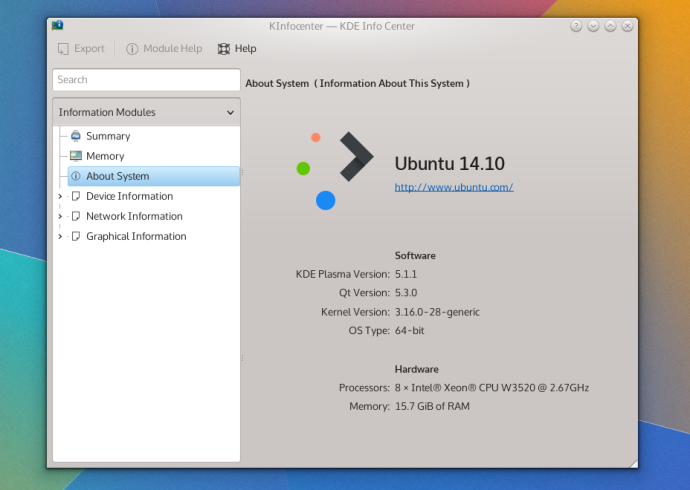
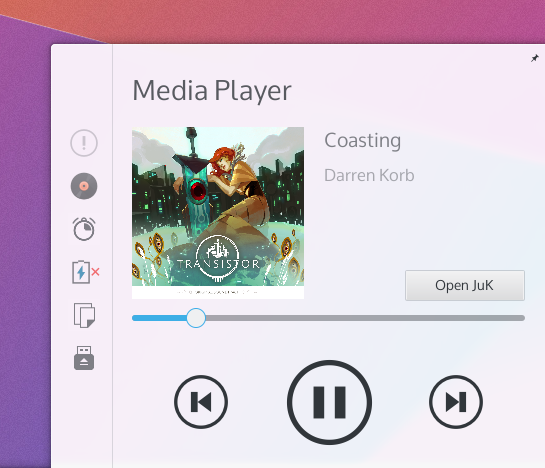
“It’ll take me weeks to figure out how to make a theme that doesn’t suck to replace the ones available that do.” Why” I’ve been searching for documentation on theme creation and have found nothing so I have to do it by trial and error. Yes, I could ask on one of the kde forum but I don’t appreciate bing belittled, berated, and told to ‘google it’.
LikeLike
I think you’ll find that the KDE forum is a really friendly place! For something like desktop theme development, I think you can use the Plasma 4 theme documentation; if I’m correct the two are compatible – even to the point where Plasma 4 themes on 5 ‘just work’. I wouldn’t quote me on that, but I don’t think there was any ‘porting’ required for the original Oxygen workspace theme.
That being said, I don’t think the padding is ‘part’ of the theme – I’m only beginning to do that sort of development – I think it’s dictated by the widget. I would maybe recommend looking at developing or altering the launcher. There’s also an alternate menu-style launcher that’s *really* nice and doesn’t have the same padding, I’ve switched tot hat one myself and it’s also very polished but not nearly as padded.
On Plasma 5 itself it’s technologically superior and has a brighter future – but it’s still early days, and you won’t find too many developers or users that will say its par to Plasma 4. Simply put Plasma 4 has had nearly a decade to mature, and Plasma 5 has had… 6 months. There’s going to be a period of disparity, but Plasma 5 won’t take that decade to achieve the functionality of its predecessor, and you should see it fairly rapidly catch up and/or begin to seriously surpass Plasma 4.
You may want to consider sticking with 4 for another release or two while 5 catches up – there are missing widgets which haven’t been re-added yet. I can guarantee you the missing widgets haven’t been scrapped, they’re simply waiting to catch up.
I have encountered the same bugs you have (especially the black screen issue); bug reports have been filed, and the issues are being worked out. Again, Plasma 5 has only really been ‘out’ for 6 months, and with such dramatically new tech it’s going to take a few releases to iron out the issues. KF5/Plasma5 are also *bleeding edge* and pushing underlying utilities (like video card drivers) much, much harder; bugs like the video card glitches are getting exposed because of more extensive usage, so some “KDE bugs” are actually much deeper in the system ‘below’ Plasma/KF5. But once they do get cleaned up, the entire Linux desktop experience should benefit from it.
I think with mainstream distros beginning to package it as default ‘KDE Stack’ the additional userbase will quickly help uncover issues; so the releases immediately following 5.2 should see lots of stability improvements, especially outside of the developers’ favoured distros.
LikeLike
Plasma 5 is a nightmare. Major components like the quicklaunch widget and system tray network monitor like knemo don’t exist. Then there’s the lack oof ability to specify or modify the size of panel icons, lack of choices in date format, inability to change favorites in the programs menu, excessive padding in the programs menu, … I could list fifty different ways plasma 5 is inferior. Upgrading from kde 4’s plasma forced me to create a new home directory to finally get it to work. Logging in presented me with a black screen and a mouse cursor. After re-naming my home and copying the skel home I was able to load plasma. The overall design reminds me of kde 1.0 with slightly different colors and all sense of depth removed. I’m sick of the trend toward dumbing down options, flat panels, and monochrome icons. I thought google’s material design looked bad but plasma 5… this is an improvement? It’ll take me weeks to figure out how to make a theme that doesn’t suck to replace the ones available that do. This may well motivate me to try to port razor-qt to qt5. I like razor much more than plasma. It’s more stable and lighter on resources. I realize razor was merged with lxde to create lxqt but I don’t like the reliance on pcmanfm for a desktop, loss of desktop context menu content, their obsession with openbox, or the snotty attitude of the devs when a problem is brought up. They’re almost as bad as kde devs.
LikeLike
Reblogged this on Pisi Linux Germany gehört zur offiziellen.
LikeLike
I hate flat design, apart from the nicely done Lollipop. Is there any chance to change the interface into 3D glassy style of KDE 4?
LikeLike
KDE has a new feature called “Megathemes” which allow theme designers to bundle a complete visual experience into one package; Oxygen is one such package. So no only can it be changed, but it will be a one-click operation to do it.
LikeLike
Ooohh.. great! Can’t wait it to be mature enough. In 5.5 maybe?
LikeLike
I’m waiting to start using the Beta of 5.2; I’ll be doing a (huge) breakdown of KDE 5 about a week after I get my hands on it, as it will be the first KF5 / Plasma 5 version distributed as a ‘stable’ desktop. So if there’s anything to Know about KDE 5, I’m hoping to answer it in a monster overview.
LikeLike
I cannot wait to read that! I’m enormously intereted in how Plasma 5.2 actally looks and feels like. I fell absolutely excited right now! 😀
LikeLike
Will you do another review for it?
LikeLike
I think the breakdown will essentially serve as an extremely detailed review. About the only difference will be much more focus on individual parts over the desktop as a whole (and a far less black & white “should you get it” conclusion)
LikeLiked by 1 person
Hi. I’m using plasma 5 on my opensuse 13.2.
The whole desktop feels clunky and lags a lot, even on different pc’s with open graphics driver or with proprietary. I’ve talked to other users, and they told me that the experience is better than the one on kde 4x, the thing is, kde 4x (default desktop for opensuse) is fast and snapy, while plasma 5 is slow and lags a lot doing simple things like exploring with dolphin or exploring the settings. Any idea why?
Despite that, plasma 5 is the best visual experience I’ve had in years, probably since windows vista. Good job
LikeLike
From what I understand, your issue probably owes to a change in the graphics stack of Qt and KDE. Essentially, everything is hardware accelerated on Frameworks 5 via a new scenegraph. I can’t recall which developer was blogging about it, but they did say some configurations could have severe performance impacts if certian low-level requirements weren’t meant.
If I were you, I’d file a bug report and give your system specifics; you may be able to learn more from here:
http://lwn.net/Articles/605464/
LikeLike
Hi.
Being a member of the Look ‘n’ Feel managing group, can you tell us if there’s a solid and rational reason for all those monochrome icons? I do like less shiny and less visually “oversweetened” icons better than the a bit “childish” ones we had in KDE 4, but colors are useful, believe it or not; “mater Natura” put them there for some rason: it’s way faster to distinguish things in color than in B/W.
Ok, jokes appart, I think designers should reconsider the color issue: flat icons are nice, but all in the same color, especially if thee are quite a bit of them together, are visually confusing and take some extra seconds to distinguish them looking at their shapes, while color distinction is almost immediate.
LikeLiked by 1 person
There is actually a colour pallet for the ‘monochrome’ icons, including blue, red, orange, green, etc; The icons do use colours under cetian conditions, such as including red when a clicking an icon will have a destructive effect, or green if the icon will create something.
The man with the master plan (for icons) would be Uri, who is spearheading the icons guidelines and creations efforts, but I can make some observations from his notes (found at https://techbase.kde.org/Projects/Usability/HIG/IconDesign#Breeze_Icon_Design_-_Basics); He’s also taken cues from user-prompt in designing the specification.
Generally, the icons are aiming first and foremost to be simple; user-prompt indicated that more complex icons get mentially harder to process, especially as they become smaller. To counteract this the smallest icons are monochrome to eliminate most complexity, resulting in recognisable silouettes. As I’ve gotten used to the icons over the past day, I can say hat it’s pretty true – I was initially disoriented because I’ve been using Oxygen for half a decade, but after only a day of using Breeze I can even take my glassess off because the icons are so clear.
The next thing was colour; The oxygen icons were colourful, but it was generally coloured by ‘what looks good’, while colour in the mono breeze icons is specifically and ridigly functional. By memory I recited what the colours meant in Breeze, and though it may not be concious, I imagine users will pick up on it and be able to glean more knowledge of what an icon will do before clicking on it.
The monochrome icons are also less distracing; visually you tend to register them in an almost font-like capacity. I kind of covered that in the post, but it’s worth mentioning.
And, lastly, it’s much easier to produce high-quality mono-coloured icons, and tweak them later. Since we’re doing visual design as a community effort, it’s important to be able to accept more work from a variety of places and keep it consistent. In mockups I’ve done for other posts, I created several of the icons and it was easy to follow the specifications (before the specifications were formally released); so it’s definitly a lower barrier to entry.
Those are the reasons I’ve kind of gleaned from watching Uri create the sets, and I could be very wrong. But he has put quite a bit of thought into it, and the guy designed a ridlicious number of icons. Hope that helps! I reccomend giving them a chance, because once you get used to them they’re really nice.
LikeLike
I made the switch on kf5.6 + plasma 5.1 few days ago (feedback here https://plus.google.com/116634092854585370165/posts/MLWxGyyCjUH and here https://plus.google.com/116634092854585370165/posts/N6d33vFXbaq).
Great experience so far ! Also looking forward plasma 5.2 to iron things…
Very nice article, I could not describe my own experience better.
LikeLike
Hey,
concerning the upcoming Plasma 5.2: I am still on 14.04 LTS and run unity. However, I am considering the switch (back) to the full KDE experience when 5.2 comes out. But I don’t want to update to a non LTS release right now. So, is there a chance to get Apps 14.12, Frameworks 5.6 and Plasma 5.2 up and running in my 14.04?
cheers
LikeLike
I’m kind of 50/50 on wether or not that will be possible on Ubuntu 14.04, I really can’t give you a solid answer on it. I do know the that PPA I’m using from the Kubuntu Next previously supported 14.04 but dropped it later – I upgraded to 14.10 to get plasma 5.1 myself.
Generally the goal of LTS releases isn’t necessarily to make sure you can get bleeding-edge packages on a stable platform, but to make sure that you get the latest current packages; otherwise they could destabilise their LTS releases which are much more conservative.
LikeLike
Thank you for the indepth article. I am anxiously awaiting being able to use plasma 5, and have a feeling that kubuntu will gain some usership with their next release. we will see if they take advantage of this and keep them.
anyway, I installed plasma 5 on my netbook (for s and g), and was pleasantly surprised at how well it handled. I have not run memory tests or anything, but I think you can say that the “heavy” days of kde are gone.
LikeLike
I think it’s the hardware-accelerated-everything doing a better job of distributing the workload where it should be. For me, I don’t really care what resources my enviornment chews up – as long as the system as a whole is stable and fast. 🙂
LikeLike
Thank you! Good article. It made me aware that KDE 5 (I may call it wrong, but I still call my current desktop KDE 4) will look much more like Apple. I don’t really like the design of current iOS and OS X systems. I do like the older ones, like Mac OS X 10.3 up to 10.6. 10.3 is my favorite design though.
I did like KDE 3 as well. I also do like KDE 4. Oxygen is a very beautiful theme and icon set.
Maybe it is the taste of the time, but this very smooth new style is not for me. I wander were that puts me with KDE 5 coming and times ahead when KDE 4 will be discontinued…
LikeLike
I fight a bit with the name too, I won’t lie about that; KDE has kind of split into the technology and the enviornment, and I want so badly to refer to it as one thing.
For the most part, the desktop look and feel is a refinement of the exiting Oxygen theme, the applications themselves do have a dramatically new look and feel which isn’t pictured – I’ll be posting a tonne of images later about a week after the update to 5.2.
But (and don’t quote me on this) I do beleive the plan is to ship KDE with the Oxygen stylings as an alternate theme. There is also an exciting addition to KDE called “Mega Themes” which allow you to overhaul the cursors, application appearance, window decorations, desktop theme, and possibly wallpaper all in one click – so completly reverting to the oxygen trimmings should be a breeze, though I haven’t tried it myself. 😉
LikeLike
Well, the new Oxygen has way more padding than the old one, I preferred the compact layout.
I’m not against the new button size for example, but the menu bar and menu height are far too big.
I hope we can still use the oxygen icons in the applications (last time I checked there was a mix between both styles), the black and white ones look “sad” IHMO.
LikeLike
Good article ! But do you mean “KDE Frameworks 5.6 and d Plasma 5.1 – First Impressions” ?? Or am I missing something ?
LikeLike
Good point; but it turns out I’m actually on 5.3! I guess Kubuntu isn’t quite up-to-date yet, either way I’ve updated the title, thank you!
LikeLike